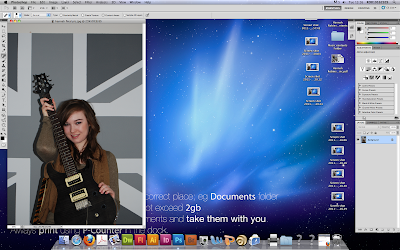This shows that my magazine appeals to more females then males, therefore I will use more aspects appealing towards females rather then males however there wasn't a great deal of difference between male and female therefore I will use aspects that will still appeal to men that are interested in mainstream genre.
This shows that my magazine appeals to people of the ages 13 - 18 which was my target audience, therefore reassures me that I have aimed my magazine at the correct aged audience.
This shows that the majority of people that took my survey believe that my magazine should be priced at £3.00 therefore I decided that I should price my magazine at this price. This shows that my magazine appeals to more of a middle class/upper class audience as the are willing to pay £3.00.
This shows that most people thought that the colours of pinks and purples would fit well into the genre of my magazine. The second highest was blues and greens therefore I will add aspects of both into my magazine. This will therefore create a balance between my magazine attracted males and females.
Wednesday, 4 May 2011
Changing the brightness of my images
In order to ensure that my images were printed in the best quality that they could I had to change the brightness as they were too dark and would not have come out well. In order to do this I needed to open up my image in Photoshop and click on image.
Once you click on image a list of options will appear below you must then click on adjustments and another list of options will appear.
You should then see a list of options and you must look for the one that says brightness/contrast. This is what I was looking for in order to brighten up my picture.
A box will then appear on the screen and you will have two levels which you can increase or decrease in order to change the brightness and contrast to your image.
Once you have changed it to you chosen brightness you must then click on ok and your image will automatically be changed and will look brighter and will now be of better quality when printed.
Once you click on image a list of options will appear below you must then click on adjustments and another list of options will appear.
You should then see a list of options and you must look for the one that says brightness/contrast. This is what I was looking for in order to brighten up my picture.
A box will then appear on the screen and you will have two levels which you can increase or decrease in order to change the brightness and contrast to your image.
Once you have changed it to you chosen brightness you must then click on ok and your image will automatically be changed and will look brighter and will now be of better quality when printed.
How I made my front cover
During the creation of my magazine I first decided on looking into the title magazine, thinking about fonts, colours and how big my title should be in order for my audience to be able to see it clearly. I decided on using Textile as my chosen font, this is not a font usually used within real magazines therefore I wanted to give my magazine a different effect to it.
As you can see I decided to use a green colour for my title making it bolder than my tag line. My tag line has been used to let the audience know about what my title means, this is something that my audience said would appeal to them in my survey I produced.
I then decided to add in my cover lines thinking about linking colour schemes as I wanted to use pastel colour as I felt that they would give a warmer feeling than something bold. I also had to make sure that they linked to the main storyline I was using in my double page spread also linking to my main image which will be placed within my front cover.
I then placed my image into my front cover ensuring that it was a CMYK and that it was the correct resolution in order for it to print with the best quailty.
As you can see I decided to use a green colour for my title making it bolder than my tag line. My tag line has been used to let the audience know about what my title means, this is something that my audience said would appeal to them in my survey I produced.
I then decided to add in my cover lines thinking about linking colour schemes as I wanted to use pastel colour as I felt that they would give a warmer feeling than something bold. I also had to make sure that they linked to the main storyline I was using in my double page spread also linking to my main image which will be placed within my front cover.
I then placed my image into my front cover ensuring that it was a CMYK and that it was the correct resolution in order for it to print with the best quailty.
Audience Research
In order to find out what my audience would want from my magazine I created a survey so they could tell me what they did and did not like about my ideas so far. I signed up to www.surveymonkey.com in order to carry out my survey. Surveymonkey worked out to be a very quick and sufficient way in order to get the quickest results I could from my target audience.
My survey is based around 10 questions to do with colour schemes, articles they would read, what they think about my ideas for titles and what music they enjoy listening to etc. Doing this allows me to see what I can do to ensure that my magazine appeals to my target audience. Whilst doing this I will make sure that I have a wide range of audiences of different genders and people who have different interests take my survey so that I gain the best results I can.
In order to show that I want people to take my survey I will ask a number of peers from class, and also putting it on facebook for people to do ensuring that a variety of people take the survey. To make sure that it is not just close friends that take my survey I will select people and ask them if they would not mind taking my survey.
My survey is based around 10 questions to do with colour schemes, articles they would read, what they think about my ideas for titles and what music they enjoy listening to etc. Doing this allows me to see what I can do to ensure that my magazine appeals to my target audience. Whilst doing this I will make sure that I have a wide range of audiences of different genders and people who have different interests take my survey so that I gain the best results I can.
In order to show that I want people to take my survey I will ask a number of peers from class, and also putting it on facebook for people to do ensuring that a variety of people take the survey. To make sure that it is not just close friends that take my survey I will select people and ask them if they would not mind taking my survey.
Comparing the front covers of existing magazines
After searching through several existing magazines I created an image in my head about how I wanted my own music magazine to look like e.g. the layout of my magazine and the type of images I wanted to use.
Kerrang has set out there layout with a main image used to catch the readers attention as a band they would enjoy to listen to. They have not used much writing on the front cover, however they have used a main headline portraying what the main storyline for this issue would be. They have also used smaller images at the bottom of the page showing other stories that will be inside the magazine. Although my magazine is of mainstream genre I would like to add something like this into my magazine, using one main image portraying the main storyline I am going to be using in my double page spread.
Q magazine is different from Kerrang within the way it has been layed out as all the selling lines have been placed on both sides of the magazine whereas within Kerrang there were only selling lines in the middle of the page and there were also not as many. However Q have also used one main image for their front cover which also portrays the main storyline of this issue. This has led me to understand that it is important to use an image that links with your main storyline for your music magazine.
The colour schemes within the two magazines are very similar with using black and red, these two colours are very vibrant in the way they represent each other as both colours are bold and are seen as block colours. I plan on using a completely different colour scheme as I am focusing on a more warm welcoming approach to my magazine, although I do feel that black and red are very effective in the way they have been used.
Kerrang has set out there layout with a main image used to catch the readers attention as a band they would enjoy to listen to. They have not used much writing on the front cover, however they have used a main headline portraying what the main storyline for this issue would be. They have also used smaller images at the bottom of the page showing other stories that will be inside the magazine. Although my magazine is of mainstream genre I would like to add something like this into my magazine, using one main image portraying the main storyline I am going to be using in my double page spread.
Q magazine is different from Kerrang within the way it has been layed out as all the selling lines have been placed on both sides of the magazine whereas within Kerrang there were only selling lines in the middle of the page and there were also not as many. However Q have also used one main image for their front cover which also portrays the main storyline of this issue. This has led me to understand that it is important to use an image that links with your main storyline for your music magazine.
The colour schemes within the two magazines are very similar with using black and red, these two colours are very vibrant in the way they represent each other as both colours are bold and are seen as block colours. I plan on using a completely different colour scheme as I am focusing on a more warm welcoming approach to my magazine, although I do feel that black and red are very effective in the way they have been used.
Tuesday, 3 May 2011
Construction - Checking the resolution of your image
To check the resolution of your image you must firstly open your image up in photoshop.
You must then click on image which you will find in the bar at the top of your page.
Once you have clicked on image, find Image size which will be in the list displayed on the page.
Once clicking on image size a box will appear on the screen where you must check that your resolution for the picture is above 200, if it is below 200 this could cause pixelation. As you can see my image is already 300 therefore I do not need to change the resolution.
Then click ok once you are happy with your chosen resolution.
This is what your final image will look like once changing the resolution, ensuring the best results when printing your magazine cover
You must then click on image which you will find in the bar at the top of your page.
Once you have clicked on image, find Image size which will be in the list displayed on the page.
Once clicking on image size a box will appear on the screen where you must check that your resolution for the picture is above 200, if it is below 200 this could cause pixelation. As you can see my image is already 300 therefore I do not need to change the resolution.
Then click ok once you are happy with your chosen resolution.
This is what your final image will look like once changing the resolution, ensuring the best results when printing your magazine cover
Construction - Changing an image to CMYK
To change an image to CMYK you have to open your image into photoshop. Once it has opened you must then click on image which you will find in the bar at the top of your page.
You should then see a list of options. Click on mode and a list of different names should appear.
Then click on CMYK color and this will change the colour setting of your photo.
This is what the final image looks like once it has been changed to CMYK color.
- Changing an image to CMYK will ensure that your image is at its best quality for printing.
You should then see a list of options. Click on mode and a list of different names should appear.
Then click on CMYK color and this will change the colour setting of your photo.
This is what the final image looks like once it has been changed to CMYK color.
- Changing an image to CMYK will ensure that your image is at its best quality for printing.
Wednesday, 27 April 2011
Research and planning for my music magazine :)
My music magazine
The genre i chose to base my music magazine on was pop, however i do not want to aim it at just one age group, i would like it to appeal to a range of audiences. It may only appeal to young adults, however i will try my best to place aspects in my magazine suitable for all, therefore would add people such as take that and Micheal Buble into it as i feel many age groups enjoy these artists.
I would like to aim my magazine at mainly girls, as i feel pop music tends to generally appeal more to girls, however i will not just focus on pinky colours i will add a variety of colours to ensure that if males do enjoy the music i am publishing they can quite happily buy my magazine.
I have chosen to call my magazine BOOM which stands for 'best of our music' i chose this as it doesn't show a sign of focusing on a certain type of audience and doesn't necessarily focus on a certain genre of music, therefore gives me different varieties of artists i can add in if seems necessary, or if i happen to change my mind whilst creating my magazine.
The genre i chose to base my music magazine on was pop, however i do not want to aim it at just one age group, i would like it to appeal to a range of audiences. It may only appeal to young adults, however i will try my best to place aspects in my magazine suitable for all, therefore would add people such as take that and Micheal Buble into it as i feel many age groups enjoy these artists.
I would like to aim my magazine at mainly girls, as i feel pop music tends to generally appeal more to girls, however i will not just focus on pinky colours i will add a variety of colours to ensure that if males do enjoy the music i am publishing they can quite happily buy my magazine.
I have chosen to call my magazine BOOM which stands for 'best of our music' i chose this as it doesn't show a sign of focusing on a certain type of audience and doesn't necessarily focus on a certain genre of music, therefore gives me different varieties of artists i can add in if seems necessary, or if i happen to change my mind whilst creating my magazine.
Wednesday, 13 April 2011
College Magazine contents :)
Most contents pages consist of an image or several images and writing telling you what is in the magazine. I plan on doing a similar thing with my magazine. Using an image that links somewhat to the the front cover and using colours that also link to what I did with the front cover, using a certain colour scheme that will be remembered for example the college colours consist of yellow and blue therefore using these colours within the magazine would create something the audience would remember and know when they see it in the future.
I plan to put my writing along the left hand side getting straight to the point of what the magazine contains, then putting pictures either around or on the right hand side of the contents page creating columns for the reader to follow so that the page is not to busy and confusing keeping everything in line simple but effective.
This is a picture of the contents page of one of the worlds best selling magazines, as you can see they have used two images and used the first paragraph of a feature in the magazine to interest the reader and make them want to read on. NME have also headlined particular parts of their magazine such as 'NEWS', 'REVIEWS' this pin points the most important factors that this magazine has to offer showing the reader their main focuses with music. This shows me how I could have made my magazine in a more professional, headlining way to en-order that the main focuses of my magazine get across to the reader straight away.
I plan to put my writing along the left hand side getting straight to the point of what the magazine contains, then putting pictures either around or on the right hand side of the contents page creating columns for the reader to follow so that the page is not to busy and confusing keeping everything in line simple but effective.
This is a picture of the contents page of one of the worlds best selling magazines, as you can see they have used two images and used the first paragraph of a feature in the magazine to interest the reader and make them want to read on. NME have also headlined particular parts of their magazine such as 'NEWS', 'REVIEWS' this pin points the most important factors that this magazine has to offer showing the reader their main focuses with music. This shows me how I could have made my magazine in a more professional, headlining way to en-order that the main focuses of my magazine get across to the reader straight away.
Music Magazine Comparrison
The creation of my magazine needed to be thought about through analysing several different genres of magazines and looking into what would sell best on the market today. In order to do this I picked several different genres of magazines looking at how they have pin pointed different audiences in order for their magazine to sell.
I first looked at 'Kerrang' which clearly shows an interest to people who like rock music. Kerrang is one of the biggest selling weekly magazines therefore is a magazine I should look at from a selling point of view. Kerrang revolves around the audience it wants to attract therefore offering competitions and general information telling the audience what they want to know therefore encouraging people to want to buy it as they always know they are in the interest of the people who create the magazine.
I then looked at the magazine 'Vibe' this is also aimed at a particular audience, which seems to be a trend as I look through different magazines which indicates to me that I need to ensure I pick a clarified genre and stick to it to ensure my magazine would sell at its best ability. Using the biggest artists of hip hop music and the right information about whats happening in their life at that point brings the reader in as an interesting headline always interests the reader.
In conclusion to creating my magazine the clear aspects to creating a successful magazine is to always think about the reader and the genre of music you are using in your magazine and what you can do to interest them thinking about what would interest you but also finding out what would interest others therefore you have more than one opinion. Also to always have a selling headline with big artists of that type of music that draws the reader in straight away, ensuring they come back next week top buy more.
I first looked at 'Kerrang' which clearly shows an interest to people who like rock music. Kerrang is one of the biggest selling weekly magazines therefore is a magazine I should look at from a selling point of view. Kerrang revolves around the audience it wants to attract therefore offering competitions and general information telling the audience what they want to know therefore encouraging people to want to buy it as they always know they are in the interest of the people who create the magazine.
I then looked at the magazine 'Vibe' this is also aimed at a particular audience, which seems to be a trend as I look through different magazines which indicates to me that I need to ensure I pick a clarified genre and stick to it to ensure my magazine would sell at its best ability. Using the biggest artists of hip hop music and the right information about whats happening in their life at that point brings the reader in as an interesting headline always interests the reader.
In conclusion to creating my magazine the clear aspects to creating a successful magazine is to always think about the reader and the genre of music you are using in your magazine and what you can do to interest them thinking about what would interest you but also finding out what would interest others therefore you have more than one opinion. Also to always have a selling headline with big artists of that type of music that draws the reader in straight away, ensuring they come back next week top buy more.
Monday, 14 March 2011
Production of my College Magazine front cover :)
When thinking about my front cover for my college magazine I took many ideas into consideration with how I wanted it to look, however what would appeal to others.
After analysing several college magazines I decided to aim my college magazine mainly at the younger students in the college age 16-18 middle class students as they are the hardest age group to get through to involving eduacation, therefore they need something within the college that creates fun and creativity. I am also taking into consideration the adult learners at the college that may like to know what is going on around the college therefore I am going to add aspects of college information for this. Thinking about males and females I will choose the colours carefully. The colours I looked into using are blue's and yellows linking to the college logo, I wanted to add reds into the scheme as it is quite a catchy, bright colour that many age and gender groups attract to.
Firstly I wanted to decide on the masthead for my magazine as I felt I would then be able to link my ideas for other aspects around my masthead. I chose my masthead to be called 'NC Complete' portraying that everything you need to know about the college is inside this magazine. The name is short and catchy however the word 'complete' shows that this is all the information you need. I then thought about the cover lines I should add into my front cover, involving information from around the college but also adding fun to the page such as information on a winter ball and ways to keep warm this winter. However also information on the new building and when we will be moving over. 'Winter ball coming soon, time to grab your date'
I decided on using just one main image on the front cover to attract the attention of the students, a picture of a student outside on the college grounds, showing them enjoying the environment of the college and also showing the weather, linking to the relevance of my magazine it being the december issue.
I decided to keep the price of the magazine affordable between £1.00 and £2.00 as the people that will be buying it are students therefore may not be working.
Here is a mind map of ideas I originally thought of...
After analysing several college magazines I decided to aim my college magazine mainly at the younger students in the college age 16-18 middle class students as they are the hardest age group to get through to involving eduacation, therefore they need something within the college that creates fun and creativity. I am also taking into consideration the adult learners at the college that may like to know what is going on around the college therefore I am going to add aspects of college information for this. Thinking about males and females I will choose the colours carefully. The colours I looked into using are blue's and yellows linking to the college logo, I wanted to add reds into the scheme as it is quite a catchy, bright colour that many age and gender groups attract to.
Firstly I wanted to decide on the masthead for my magazine as I felt I would then be able to link my ideas for other aspects around my masthead. I chose my masthead to be called 'NC Complete' portraying that everything you need to know about the college is inside this magazine. The name is short and catchy however the word 'complete' shows that this is all the information you need. I then thought about the cover lines I should add into my front cover, involving information from around the college but also adding fun to the page such as information on a winter ball and ways to keep warm this winter. However also information on the new building and when we will be moving over. 'Winter ball coming soon, time to grab your date'
I decided on using just one main image on the front cover to attract the attention of the students, a picture of a student outside on the college grounds, showing them enjoying the environment of the college and also showing the weather, linking to the relevance of my magazine it being the december issue.
I decided to keep the price of the magazine affordable between £1.00 and £2.00 as the people that will be buying it are students therefore may not be working.
Here is a mind map of ideas I originally thought of...
Monday, 7 March 2011
College Magazine :) Introduction
A college magazine is something that can bring fun and creativity to education. Allowing me to create a magazine that I would be interested in reading however also having aspects of college life and whats happening around the college inside it, I also had to think about how others would prefer the college magazine. This allowed me to learn about different stereotypes that are surrounding us in the college environment. By designing a college magazine students may become more motivated towards their work, and more interested in what the college is offering them, to ensure that they achieve their own personal goals in life.
I will ensure that my college magazine consists of fun articles that the students would be interested in and also that they could relate to, however still keeping an aspect of education in there, as after all it is a college magazine, and you would expect to see updates on what is happening around the college, exam dates, etc.
There are two main programmes I will be using to complete my college magazine. I have chosen to use Adobe InDesign and Adobe Photoshop, my reason for this is because it allows me to use the knowledge I already have from previous tasks and to exceed and progress further in them to ensure me and my magazine reach its full potential. Whilst creating my college magazine I am expecting to learn more about the tools within both programmes and how I can work Photoshop along side InDesign, editing images and writing, ensuring that my knowledge progresses within this for future magazines.
Photoshop allows me to work alongside InDesign as I edit the images I will be placing on my college magazine, to ensure they look the best they can, giving it a professional looking outcome. Such as if my image needs to look brighter for instance, as when you are printing your magazine your image may come out darker then you originally anticipated. Or if I do not want my image on its original background it has been taken on I am able to cut my image out and place it into InDesign on a new background of my choice. Photoshop will bring a very professional and sophisticated outcome for my magazine creating new styles and better quality images.
Adobe InDesign allows me to create a sophisticated page layout for print publishing. InDesign is a software application produced by Adobe Systems. It can be used to create works such as posters, flyers, brochures, magazines, newspapers and books.
There are many great tools offered within Adobe InDesign such as integrated drawing tools, built-in Adobe Photoshop effects, finer transparency controls, and support for 3D Photoshop artwork.
Allowing the production of sophisticated page layouts by using features such as smart guides, rapid table creation, multiple-file placement – providing the ability to create pages of different sizes in a single file, and streamlined object selection and editing. InDesign definitely brings all the best qualities in allowing me to create that professional look within my magazine, as it offers a clear understanding of how to get the best out of the programme.
I will ensure that my college magazine consists of fun articles that the students would be interested in and also that they could relate to, however still keeping an aspect of education in there, as after all it is a college magazine, and you would expect to see updates on what is happening around the college, exam dates, etc.
There are two main programmes I will be using to complete my college magazine. I have chosen to use Adobe InDesign and Adobe Photoshop, my reason for this is because it allows me to use the knowledge I already have from previous tasks and to exceed and progress further in them to ensure me and my magazine reach its full potential. Whilst creating my college magazine I am expecting to learn more about the tools within both programmes and how I can work Photoshop along side InDesign, editing images and writing, ensuring that my knowledge progresses within this for future magazines.
Photoshop allows me to work alongside InDesign as I edit the images I will be placing on my college magazine, to ensure they look the best they can, giving it a professional looking outcome. Such as if my image needs to look brighter for instance, as when you are printing your magazine your image may come out darker then you originally anticipated. Or if I do not want my image on its original background it has been taken on I am able to cut my image out and place it into InDesign on a new background of my choice. Photoshop will bring a very professional and sophisticated outcome for my magazine creating new styles and better quality images.
Adobe InDesign allows me to create a sophisticated page layout for print publishing. InDesign is a software application produced by Adobe Systems. It can be used to create works such as posters, flyers, brochures, magazines, newspapers and books.
There are many great tools offered within Adobe InDesign such as integrated drawing tools, built-in Adobe Photoshop effects, finer transparency controls, and support for 3D Photoshop artwork.
Allowing the production of sophisticated page layouts by using features such as smart guides, rapid table creation, multiple-file placement – providing the ability to create pages of different sizes in a single file, and streamlined object selection and editing. InDesign definitely brings all the best qualities in allowing me to create that professional look within my magazine, as it offers a clear understanding of how to get the best out of the programme.
Wednesday, 19 January 2011
First draft pics for music magazine, and what I am going to do :)
- I am going to include chart music including all ages and genres.
- I am going to keep my magazine price within £1.50 and £2.00.
- I am going to use bright bold colours depending on the artists to ensure people remember it.
- I am going to keep my title of my magazine as everyone thought it was catchy and you would remember it.
- Have interviews and tour dates up with the latest top celeb artists.
In order to create the best product I have created a draft picture of how I pictured my front cover and contents page to look like. I have looked into having a medium shot of an upcoming celebrity star as my main image so that the audience can look up to her. Doing this allows me to look into and develop my ideas, and I am then able to see how far my ideas have come by the final product.
- I am going to keep my magazine price within £1.50 and £2.00.
- I am going to use bright bold colours depending on the artists to ensure people remember it.
- I am going to keep my title of my magazine as everyone thought it was catchy and you would remember it.
- Have interviews and tour dates up with the latest top celeb artists.
In order to create the best product I have created a draft picture of how I pictured my front cover and contents page to look like. I have looked into having a medium shot of an upcoming celebrity star as my main image so that the audience can look up to her. Doing this allows me to look into and develop my ideas, and I am then able to see how far my ideas have come by the final product.
Subscribe to:
Comments (Atom)