To check the resolution of your image you must firstly open your image up in photoshop.
You must then click on image which you will find in the bar at the top of your page.
Once you have clicked on image, find Image size which will be in the list displayed on the page.
Once clicking on image size a box will appear on the screen where you must check that your resolution for the picture is above 200, if it is below 200 this could cause pixelation. As you can see my image is already 300 therefore I do not need to change the resolution.
Then click ok once you are happy with your chosen resolution.
This is what your final image will look like once changing the resolution, ensuring the best results when printing your magazine cover




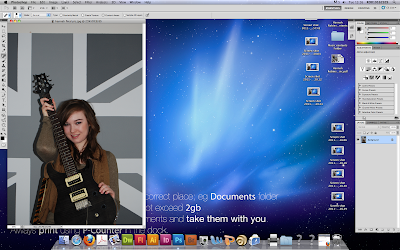
No comments:
Post a Comment