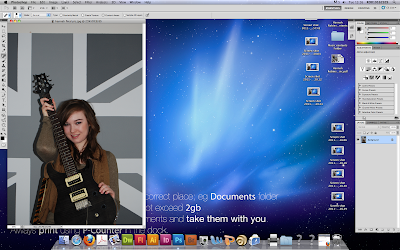This shows that my magazine appeals to more females then males, therefore I will use more aspects appealing towards females rather then males however there wasn't a great deal of difference between male and female therefore I will use aspects that will still appeal to men that are interested in mainstream genre.
This shows that my magazine appeals to people of the ages 13 - 18 which was my target audience, therefore reassures me that I have aimed my magazine at the correct aged audience.
This shows that the majority of people that took my survey believe that my magazine should be priced at £3.00 therefore I decided that I should price my magazine at this price. This shows that my magazine appeals to more of a middle class/upper class audience as the are willing to pay £3.00.
This shows that most people thought that the colours of pinks and purples would fit well into the genre of my magazine. The second highest was blues and greens therefore I will add aspects of both into my magazine. This will therefore create a balance between my magazine attracted males and females.
Wednesday, 4 May 2011
Changing the brightness of my images
In order to ensure that my images were printed in the best quality that they could I had to change the brightness as they were too dark and would not have come out well. In order to do this I needed to open up my image in Photoshop and click on image.
Once you click on image a list of options will appear below you must then click on adjustments and another list of options will appear.
You should then see a list of options and you must look for the one that says brightness/contrast. This is what I was looking for in order to brighten up my picture.
A box will then appear on the screen and you will have two levels which you can increase or decrease in order to change the brightness and contrast to your image.
Once you have changed it to you chosen brightness you must then click on ok and your image will automatically be changed and will look brighter and will now be of better quality when printed.
Once you click on image a list of options will appear below you must then click on adjustments and another list of options will appear.
You should then see a list of options and you must look for the one that says brightness/contrast. This is what I was looking for in order to brighten up my picture.
A box will then appear on the screen and you will have two levels which you can increase or decrease in order to change the brightness and contrast to your image.
Once you have changed it to you chosen brightness you must then click on ok and your image will automatically be changed and will look brighter and will now be of better quality when printed.
How I made my front cover
During the creation of my magazine I first decided on looking into the title magazine, thinking about fonts, colours and how big my title should be in order for my audience to be able to see it clearly. I decided on using Textile as my chosen font, this is not a font usually used within real magazines therefore I wanted to give my magazine a different effect to it.
As you can see I decided to use a green colour for my title making it bolder than my tag line. My tag line has been used to let the audience know about what my title means, this is something that my audience said would appeal to them in my survey I produced.
I then decided to add in my cover lines thinking about linking colour schemes as I wanted to use pastel colour as I felt that they would give a warmer feeling than something bold. I also had to make sure that they linked to the main storyline I was using in my double page spread also linking to my main image which will be placed within my front cover.
I then placed my image into my front cover ensuring that it was a CMYK and that it was the correct resolution in order for it to print with the best quailty.
As you can see I decided to use a green colour for my title making it bolder than my tag line. My tag line has been used to let the audience know about what my title means, this is something that my audience said would appeal to them in my survey I produced.
I then decided to add in my cover lines thinking about linking colour schemes as I wanted to use pastel colour as I felt that they would give a warmer feeling than something bold. I also had to make sure that they linked to the main storyline I was using in my double page spread also linking to my main image which will be placed within my front cover.
I then placed my image into my front cover ensuring that it was a CMYK and that it was the correct resolution in order for it to print with the best quailty.
Audience Research
In order to find out what my audience would want from my magazine I created a survey so they could tell me what they did and did not like about my ideas so far. I signed up to www.surveymonkey.com in order to carry out my survey. Surveymonkey worked out to be a very quick and sufficient way in order to get the quickest results I could from my target audience.
My survey is based around 10 questions to do with colour schemes, articles they would read, what they think about my ideas for titles and what music they enjoy listening to etc. Doing this allows me to see what I can do to ensure that my magazine appeals to my target audience. Whilst doing this I will make sure that I have a wide range of audiences of different genders and people who have different interests take my survey so that I gain the best results I can.
In order to show that I want people to take my survey I will ask a number of peers from class, and also putting it on facebook for people to do ensuring that a variety of people take the survey. To make sure that it is not just close friends that take my survey I will select people and ask them if they would not mind taking my survey.
My survey is based around 10 questions to do with colour schemes, articles they would read, what they think about my ideas for titles and what music they enjoy listening to etc. Doing this allows me to see what I can do to ensure that my magazine appeals to my target audience. Whilst doing this I will make sure that I have a wide range of audiences of different genders and people who have different interests take my survey so that I gain the best results I can.
In order to show that I want people to take my survey I will ask a number of peers from class, and also putting it on facebook for people to do ensuring that a variety of people take the survey. To make sure that it is not just close friends that take my survey I will select people and ask them if they would not mind taking my survey.
Comparing the front covers of existing magazines
After searching through several existing magazines I created an image in my head about how I wanted my own music magazine to look like e.g. the layout of my magazine and the type of images I wanted to use.
Kerrang has set out there layout with a main image used to catch the readers attention as a band they would enjoy to listen to. They have not used much writing on the front cover, however they have used a main headline portraying what the main storyline for this issue would be. They have also used smaller images at the bottom of the page showing other stories that will be inside the magazine. Although my magazine is of mainstream genre I would like to add something like this into my magazine, using one main image portraying the main storyline I am going to be using in my double page spread.
Q magazine is different from Kerrang within the way it has been layed out as all the selling lines have been placed on both sides of the magazine whereas within Kerrang there were only selling lines in the middle of the page and there were also not as many. However Q have also used one main image for their front cover which also portrays the main storyline of this issue. This has led me to understand that it is important to use an image that links with your main storyline for your music magazine.
The colour schemes within the two magazines are very similar with using black and red, these two colours are very vibrant in the way they represent each other as both colours are bold and are seen as block colours. I plan on using a completely different colour scheme as I am focusing on a more warm welcoming approach to my magazine, although I do feel that black and red are very effective in the way they have been used.
Kerrang has set out there layout with a main image used to catch the readers attention as a band they would enjoy to listen to. They have not used much writing on the front cover, however they have used a main headline portraying what the main storyline for this issue would be. They have also used smaller images at the bottom of the page showing other stories that will be inside the magazine. Although my magazine is of mainstream genre I would like to add something like this into my magazine, using one main image portraying the main storyline I am going to be using in my double page spread.
Q magazine is different from Kerrang within the way it has been layed out as all the selling lines have been placed on both sides of the magazine whereas within Kerrang there were only selling lines in the middle of the page and there were also not as many. However Q have also used one main image for their front cover which also portrays the main storyline of this issue. This has led me to understand that it is important to use an image that links with your main storyline for your music magazine.
The colour schemes within the two magazines are very similar with using black and red, these two colours are very vibrant in the way they represent each other as both colours are bold and are seen as block colours. I plan on using a completely different colour scheme as I am focusing on a more warm welcoming approach to my magazine, although I do feel that black and red are very effective in the way they have been used.
Tuesday, 3 May 2011
Construction - Checking the resolution of your image
To check the resolution of your image you must firstly open your image up in photoshop.
You must then click on image which you will find in the bar at the top of your page.
Once you have clicked on image, find Image size which will be in the list displayed on the page.
Once clicking on image size a box will appear on the screen where you must check that your resolution for the picture is above 200, if it is below 200 this could cause pixelation. As you can see my image is already 300 therefore I do not need to change the resolution.
Then click ok once you are happy with your chosen resolution.
This is what your final image will look like once changing the resolution, ensuring the best results when printing your magazine cover
You must then click on image which you will find in the bar at the top of your page.
Once you have clicked on image, find Image size which will be in the list displayed on the page.
Once clicking on image size a box will appear on the screen where you must check that your resolution for the picture is above 200, if it is below 200 this could cause pixelation. As you can see my image is already 300 therefore I do not need to change the resolution.
Then click ok once you are happy with your chosen resolution.
This is what your final image will look like once changing the resolution, ensuring the best results when printing your magazine cover
Construction - Changing an image to CMYK
To change an image to CMYK you have to open your image into photoshop. Once it has opened you must then click on image which you will find in the bar at the top of your page.
You should then see a list of options. Click on mode and a list of different names should appear.
Then click on CMYK color and this will change the colour setting of your photo.
This is what the final image looks like once it has been changed to CMYK color.
- Changing an image to CMYK will ensure that your image is at its best quality for printing.
You should then see a list of options. Click on mode and a list of different names should appear.
Then click on CMYK color and this will change the colour setting of your photo.
This is what the final image looks like once it has been changed to CMYK color.
- Changing an image to CMYK will ensure that your image is at its best quality for printing.
Subscribe to:
Comments (Atom)